|
 When you have created the e-mail address in mijn.hostingu2.nl, the settings below apply to you. When you have created the e-mail address in mijn.hostingu2.nl, the settings below apply to you.
If you have created the e-mail addresses in Directadmin, you can enter the keyword 'directadmin' in the [keywords] bar.
The webmail can be found at: https://webmail.hostingu2.nl
Here you can log in with your email address and the password of the mailbox you created in 'My HostingU2'
IMAP:
Incoming mail: imap.mailplatform.eu [imap]
Outgoing mail: smtp.mailplatform.eu
ssl: on
incoming (imap) port 993
Outgoing (smtp) port 587 or 465 (instead 25) |
POP3:
Incoming mail: pop.mailplatform.eu
Outgoing mail: smtp.mailplatform.eu
SSL: aan - Incoming (pop) 995
of
SSL: uit - Incoming (pop) 110
Outgoing (smtp) 587 (instead of port 25) |
In some cases the iphone has entered 485 for outgoing mail by default, this must be 465.
DNS / MX-Records Mail Platform settings:
10 - mx.mailplatform.eu
20 - mx-alt.mailplatform.eu
Extra info:
587 is SSL TLS
465 is Direct SSL
Relevante info:
Migration email from DirectAdmin to MailPlatform
Automatically set your email in Outlook or in Thunderbird (Windows Live does not support this option)
To check whether your email address matches the password, you can try to log in via webmail.hostingu2.nl.
If it works, you have the correct data.
|
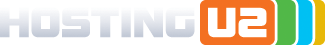




 When you have created the e-mail address in mijn.hostingu2.nl, the settings below apply to you.
When you have created the e-mail address in mijn.hostingu2.nl, the settings below apply to you.